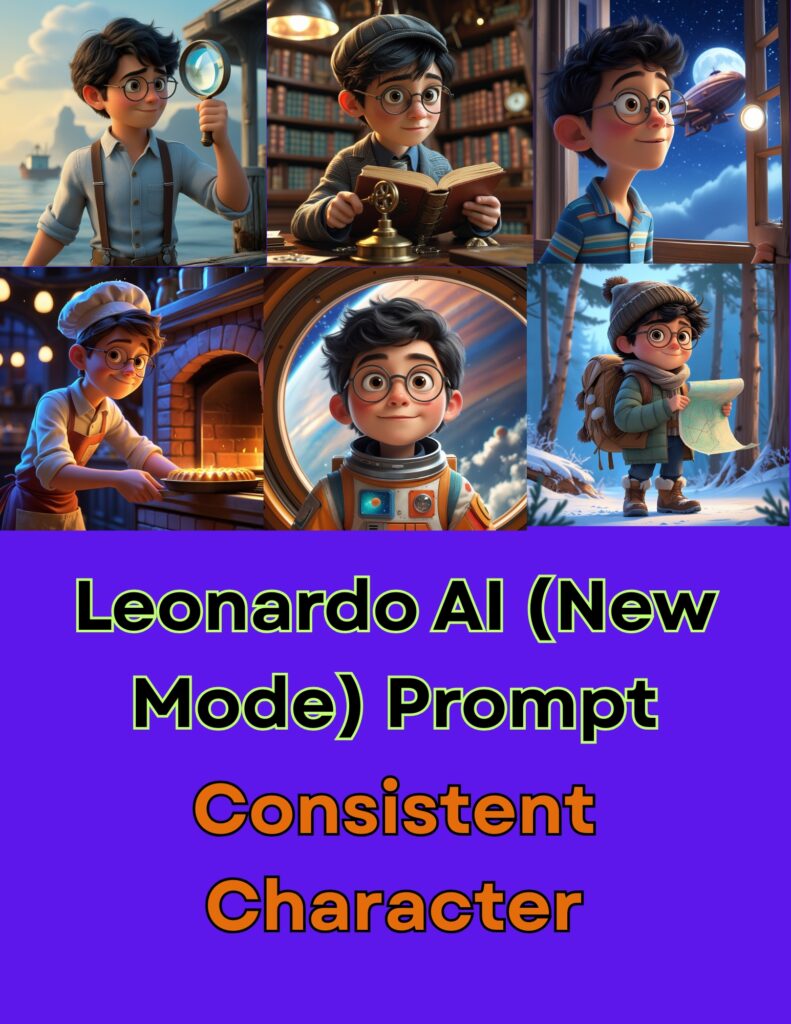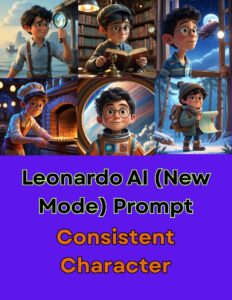
Leonardo AI Consistent Character Prompt | Digital Fun Downloads– Free Download
Creating visually cohesive characters for storytelling, branding, or game design has never been easier—thanks to Leonardo AI’s latest mode and our expertly crafted Consistent Character Prompt! Whether you’re an author, marketer, game developer, or digital artist, this powerful tool ensures your characters maintain a unified appearance across different scenes, outfits, and emotions—perfect for animations, children’s books, ad campaigns, and more.
Best of all? This prompt is completely free to use! Plus, with the ability to turn your AI-generated images into beautiful animations, your characters can truly come to life.
Why Consistent Characters Matter
Imagine reading a graphic novel where the protagonist looks different in every panel—confusing, right? Consistency is key in storytelling, branding, and game design because:
✅ Builds Recognition – Readers and players connect with characters they can identify instantly.
✅ Enhances Professionalism – A polished, uniform look elevates your project’s quality.
✅ Saves Time – No more manually tweaking details—AI keeps features aligned automatically.
With Leonardo AI’s advanced image generation, you can now generate dozens of variations of the same character in different poses, outfits, and settings—all while maintaining perfect visual harmony.
How Our Leonardo AI Consistent Character Prompt Works
Our customizable prompt template is optimized for Leonardo AI’s latest features, ensuring high-quality, ultra-detailed, and proportionally accurate characters every time.
🎨 Base Prompt Structure:
“Hyper-detailed [AGE] [CHARACTER_TYPE] named [NAME] with [DISTINCTIVE_FEATURES], wearing [OUTFIT], holding [PROP], [ACTION/EMOTION] in [SETTING], under [LIGHTING], [ART_STYLE], ultra-HD, character-sheet style, consistent proportions.”
🔍 Key Customization Fields:
- [AGE] – *”8-year-old,” “teen,” “young adult”*
- [CHARACTER_TYPE] – “adventurous boy,” “mysterious detective,” “fantasy warrior”
- [DISTINCTIVE_FEATURES] – “glasses and curly hair,” “scar across cheek,” “piercing green eyes”
- [OUTFIT] – “steampunk jacket,” “sci-fi armor,” “casual jeans and hoodie”
- [PROP] – “magic staff,” “futuristic tablet,” “leather-bound book”
- [ACTION/EMOTION] – “smiling confidently,” “sneaking through shadows,” “casting a spell”
- [SETTING] – “cyberpunk city,” “enchanted forest,” “futuristic spaceship”
- [LIGHTING] – “neon glow,” “golden sunset,” “moonlit night”
- [ART_STYLE] – *”Pixar 3D,” “anime cel-shaded,” “painterly realism”*
🚀 Example Prompts (Same Character, Different Scenes)
1. Fantasy Hero in Battle
*”Hyper-detailed 25-year-old fantasy warrior named Kael with a scar across his cheek and silver-streaked hair, wearing enchanted plate armor, holding a flaming sword, roaring in battle against a dragon in a volcanic wasteland under fiery skies, painterly realism style, ultra-HD, character-sheet style, consistent proportions.”*
2. Same Hero in a Tavern
*”Hyper-detailed 25-year-old fantasy warrior named Kael with a scar across his cheek and silver-streaked hair, wearing a worn leather tunic, holding a tankard of ale, laughing with companions in a rustic tavern under warm candlelight, painterly realism style, ultra-HD, character-sheet style, consistent proportions.”*
3. Hero’s Mysterious Past
*”Hyper-detailed 25-year-old fantasy warrior named Kael with a scar across his cheek and silver-streaked hair, wearing a tattered cloak, holding an ancient relic, standing in a ruined temple under eerie blue moonlight, painterly realism style, ultra-HD, character-sheet style, consistent proportions.”*
Notice how Kael remains visually identical—his facial features, hair, and scar stay consistent, while his outfit, pose, and setting change to fit the narrative.
🌟 Pro Tips for Perfect Consistency in Leonardo AI
- Start with a Base Image – Generate a default portrait first, then use Leonardo’s Image Guidance for future poses.
- Use “Character-Sheet Style” – This helps AI maintain uniform proportions.
- Lock Key Features – Keep [AGE], [DISTINCTIVE_FEATURES], and [ART_STYLE] the same in every prompt.
- Experiment with Poses & Outfits – Change [ACTION] and [OUTFIT] to show different sides of your character.
- Adjust Lighting & Setting – Swap [LIGHTING] and [SETTING] to create mood variations.
🎥 From Image to Animation: Bring Your Character to Life!
One of the most exciting features of AI-generated art is the ability to turn static images into animations. Here’s how:
- Generate multiple poses of your character in Leonardo AI.
- Import into animation tools like:
- Runway ML (for AI-powered motion)
- Adobe After Effects (for professional editing)
- Pika Labs (for text-to-video AI)
- Create dynamic scenes—make your character walk, talk, or cast spells!
Imagine your fantasy warrior Kael in an animated book trailer, or your children’s book hero Oliver in a short cartoon—the possibilities are endless!
💡 Who Can Use This?
✅ Authors & Illustrators – Create consistent characters for books and comics.
✅ Game Developers – Design NPCs and protagonists with uniform art.
✅ Marketers & Brands – Maintain brand mascot consistency across ads.
✅ Animators & Filmmakers – Generate reference sheets for animated projects.
✅ Social Media Creators – Build a recognizable persona for storytelling.
For more digital products